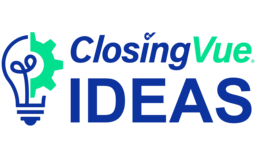
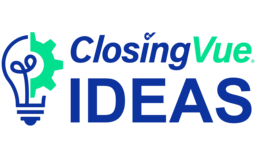

Instead of opening a new tab on the browser for each file you enter, or going into back office, everything should stay on the same tab. If possible, it would be great if there were tabs within the system for each file you were in, that you could close out. Having a new tab open for every file on the browser is quite disruptive and confusing.
Throughout my work I usually need to access several websites such as the property appraiser, Sunbiz, HOA websites, etc. So having just one tab on the browser for closing software helps with organization of knowing where everything is. Especially with chrome, as once you reach a certain number of tabs they shrink, and it is harder to decipher what tab is for which file. So then it becomes a process of needing to constantly close out tabs, or click through each tab to find the file you are looking for. Also, if you have too many tabs open it can actually slow down your browser. So by condensing the files you want open to one tab it is making it easier to (1) find the closing software and file and (2) optimize the speed of your browser and workflow. The suggestion of having tabs for files within the program was more so if there are people who like to have multiple files open and jump around they still have that option. I have seen similar set ups in other programs. However, I think it would be good to have a limit on how many tabs for files can be open. Meaning, if you start to open too many files, the oldest tabs will close out so that you are still able to read the lookup number, file system number, of the start of the address on the tab (I think it could also be an option for the user to choose what they would like to be displayed on the tab). Rather than the tabs condensing and letting you continuously open more files.
Hello
Thank you for your idea, however this is not a feature we would be looking at implementing at this time.
E-Closing
Hi Alyssa,
I think you may be misunderstanding what I am saying. As I was told this was not a function by my trainers, and this does not happen on any other program I use. Every time I click on a file from the whiteboard, a new tab is created on the browser. Meaning, if I click on 5 files I will have 6 tabs total in the browser, including the whiteboard. Please tell me if I am wrong, but the information in the help center didn't have anything about this either.
Hello
This is a browser setting to have it open a new tab. Please check our Help Center to find help on the browser you use, or contact Support at 603-485-7951 or Support@e-closing.com for assistance.
E-Closing