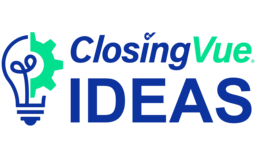
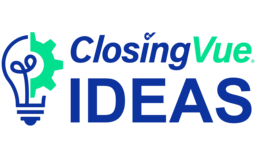

I propose a feature that would allow the user to generate a CD / HUD right on the CD/HUD maintenance screen. This would be a logical and time saving feature. We already have a doc package called prelim CDs, but it would be so much easier to simply click "print" while on the maintenance screen. This system would obviously default to the CD type already selected. This would allow the user to be done with the task at hand rather than the current alternative, which is 1 - close the window 2 - open menu 3 - go to document management 4 - wait for the system to load packagages - 5 - locate package - 6 - click on package - 7 - unclick check all - 8 - click on CD. For one closing, a CD can go through anywhere between 1 revision and in extreme cases, dozens of revisisons - Much of the time (not necessarily always), there is a sequence of making corrections then immediately re-distributing the revised CD, so relatively, it is very time consuming to repeat this sequence of events just to get printed out what is on the screen in front of you. Please consider this.
Hello
We are updating the Settlement Statements and do plan on adding a function to generate the Settlement Statement from the screen.
E-Closing