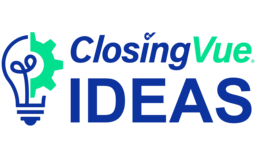
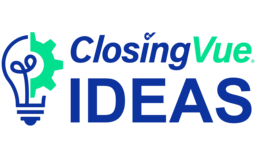

It's very easy to create a new rolodex contact/company using the "New" buttons on Financial Info and Lender Info screens, but there's no duplicate prevention. And cleaning up duplicate contacts is only possible manually, one entry at a time. The main causes of duplicates for our company are:
1. No hierarchy structure for companies
a. offices and rooms don't appear as selections under a parent company when creating a new file.
b. when checks are printed, it's the company address that pulls through, so we have to create multiple company contacts for each location
c. Lenders have multiple addresses for their Insured clause, we need to create separate companies for each one
2. Inability to move contacts between companies
3. No search function from the Financial Info / Lender Info screens - employees often resort to creating a new contact/company to save time.
Item 2 is the biggest issue for our smaller office as agents move frequently from broker office to broker office.
Can you make boxes to selected multiple contacts to delete at once instead of deleting one by one? This appears to be in option in the Payoff drop down.