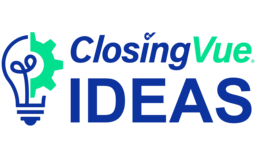
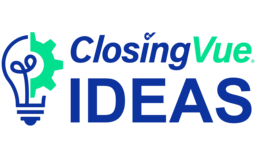

While it is helpful to be able to run reports and view the whiteboard sorted by the data items such as closing date, creation date, etc., it would be helpful if we could sort the whiteboard and the reports based on the events we have created. For instance, being able to run a report on the event "title package sent to lender" and the ability to sort that report by the due date for "title package sent to lender." Each of the created events corresponds with a different department within our company. Allowing us to sort by the event due dates would help us run reports more catered to each department. In summary, modifying created events to act in the same manner as data items would be helpful.
Thank you for your feedback. While there is no way to do this on the whiteboard there is a separate events whiteboard in ClosingVue that will allow you to view, filter, sort and export all the events in one place. You can find this by clicking the checklist icon in the top toolbar.
