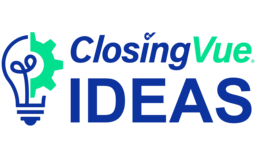
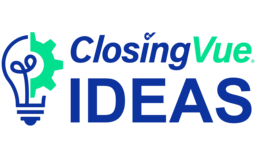

I'm back to E-closing after 2.5 years with Qualia. I've opened my own company and very excited. I noticed on the e-closing 2.0 that each file starts with General information. It doesn't flow well. The most important item to see when opening a file is property address, closing date, file number, purchase price. The created date and all of the other stuff is fine, but it should not be paramount in the file. When we print your Closing File Worksheet, it print as the file should appear. At the tope it has file number, closing date, property address and sales price. That should always be on top. Is there a current way to get this view?
Hello
This update has been released. We added everything to the top as mentioned, except for the Purchase Price.
E-Closing
Welcome back! We are happy to hear you have opened your own company! I am also happy to report that we are making updates to the File Summary Page and part of that is adding the Close Date, Property Address and Current Owner to the General Information card. There are also some other updates and an exciting feature that will be released with these updates. Please stay tuned for updates after the new year!
E-Closing