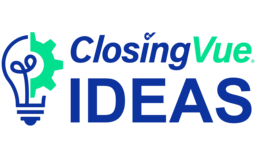
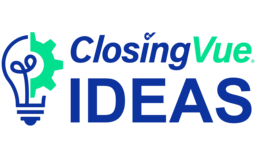

Please update this document to create a better document tag list so that users are able to easily locate and copy & paste the tags when creating or updating custom documents. Currently it is a nightmare trying to find the correct tags and then ensure they are in a format where we can copy them to the rtf doc file.
Custom Document – How to Tag and Upload
Suggestions (until we can get an on screen editor with a drop down insert tag option:
Create a .csv or tab delimited txt file all of E-Closing and ClosingVue tags so that we can open it in Notepad to copy and paste without added formatting breaking the code on the tag.
Create a Word Doc with a table of all of the document tabs
Thank you!!
We have added a .csv file on our support page. You can also find the link to this in the user guide https://eclosing.zendesk.com/hc/en-us/articles/20382538781339-Document-Template-Tags