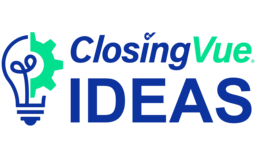
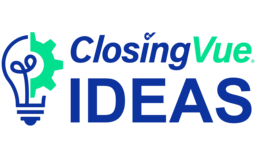

I would like to see a copy icon added to the fields on the file menu and/or buyer info and seller info tabs. Currently, you can try to highlight, right-click and copy (or Ctl + C) from the file menu, however, as soon as you select the buyer or seller name it redirects you to the Buyer and/or Seller tabs before you can copy. Once you are on the Buyer and/or Seller tabs, the name is split between first and last name so you can not copy the full name. It's very unproductive. Plus you run the risk of overriding your data if you select paste instead of copy especially when using shortcut keys.
This is great. Is it going to cost to have these documents tagged since
this was not available back when we first signed up and had all our initial
docs tagged? Thanks!
Hey Alyssa
Where in the property screen can you add Mobile Home info. That is a
wonderful addition but I don't see it on the screen. Thanks!
Hello
We have the Name Match feature on the Create File Screen and on the Borrower and Seller screens as well. As long as you have the first and last names entered, address and phone number, it will be saved to the Name Match table and will be available to copy.
If you aren't trying to copy the names for a new file, please let us know what the use case would be for.
E-Closing
Copy icon is attached for reference.