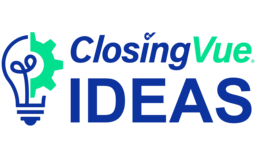
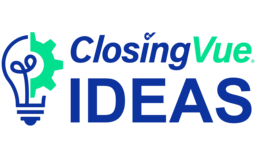

We keep a paper file of every exception. It would be easier and more time effective to have a SELECT ALL button to print out title commitment and its attachments instead of printing them individually. Especially when there are quite a few documents to print.
Hi, I was reading your comment and was confused. If you are trying to print out all pages of the commitment at once, try using the form "Title Commitment". In my system it prints out all pages of the commitment.
If you just want to print the exceptions to make sure you address them before closing the file, you can modify what I've done: When I go to print out my "junk" docs for closing, I have a form called "Main-Ed Double Check". I believe I had the support staff create the form for me but what it does is print out the exceptions to double check that I've taken care of them before I close the file.
Hope this helps!