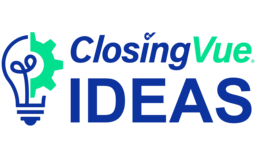
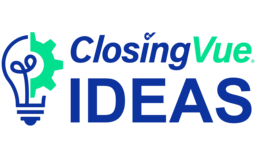

If there is a way to get around having to manually post receipts and disbursements in QuickBooks after each closing, it would save a lot of time. If there is a way around this, I have not found it. It's cumbersome to have to post everything twice but it has to be done for reconciliation purposes.
We have QB desktop, so that would be a great benefit. I was told that the two programs did not talk to each other. I will reach out to support.
Thank you!
Jan Soltz
Sharp Fisher & Borden Attorneys
509 Waldron St.
Corinth, MS 38834
662-286-2214
Hello - we do have an option to download the transactions in to a Quickbooks format that you can then use to upload those in to QB. That currently only works for QB desktop but we are looking in to the format needed for QB Online. If you need help geting the QB export set up for your company please reach out to our support team. There is some configuration that usually needs to happen.
Hi. If E-Closing is doing your reconciliations, you might consider this... I have my trust account in QB, but since E-Closing is doing my reconciliations, I created a Memorized Transaction in my QB so that I just enter the total deposits, total disbursements and IOLTA interest deposit/withdrawal when I reconcile QB monthly. Our accountants can see the account totals at year end. I attach my E-Closing reconciliations to my QB reconciliations. This way I don't have to enter every deposit/disbursement into QB.